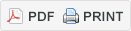This page describes how to change your contact information and update your account access. To learn more about the features and benefits of defensive publishing, click here.
| Defensive Publishing | Prior Art Database (PAD) |
Change your Contact Information
Once your account is registered, you can change your contact information, access the applications available to you, and contact our IP.com support team. Here’s how:
1 Select My Account from the account menu located in the upper right corner while working in any of the IP.com applications. From this landing page, you can easily launch your available solutions or learn more.
2 To view and access your available solutions, select the My Account tab.
3 To change your name, phone number, email address, and password, select the Profile tab. If you don’t have the ability to change your email address, please contact us.
4 To contact IP.com support, select the Contact Us tab. Contact Us for the following account services:
- To gain access to additional services such as purchase vouchers or publish disclosures
- To register an individual under a company account
- To schedule a training session
- To deactivate an account
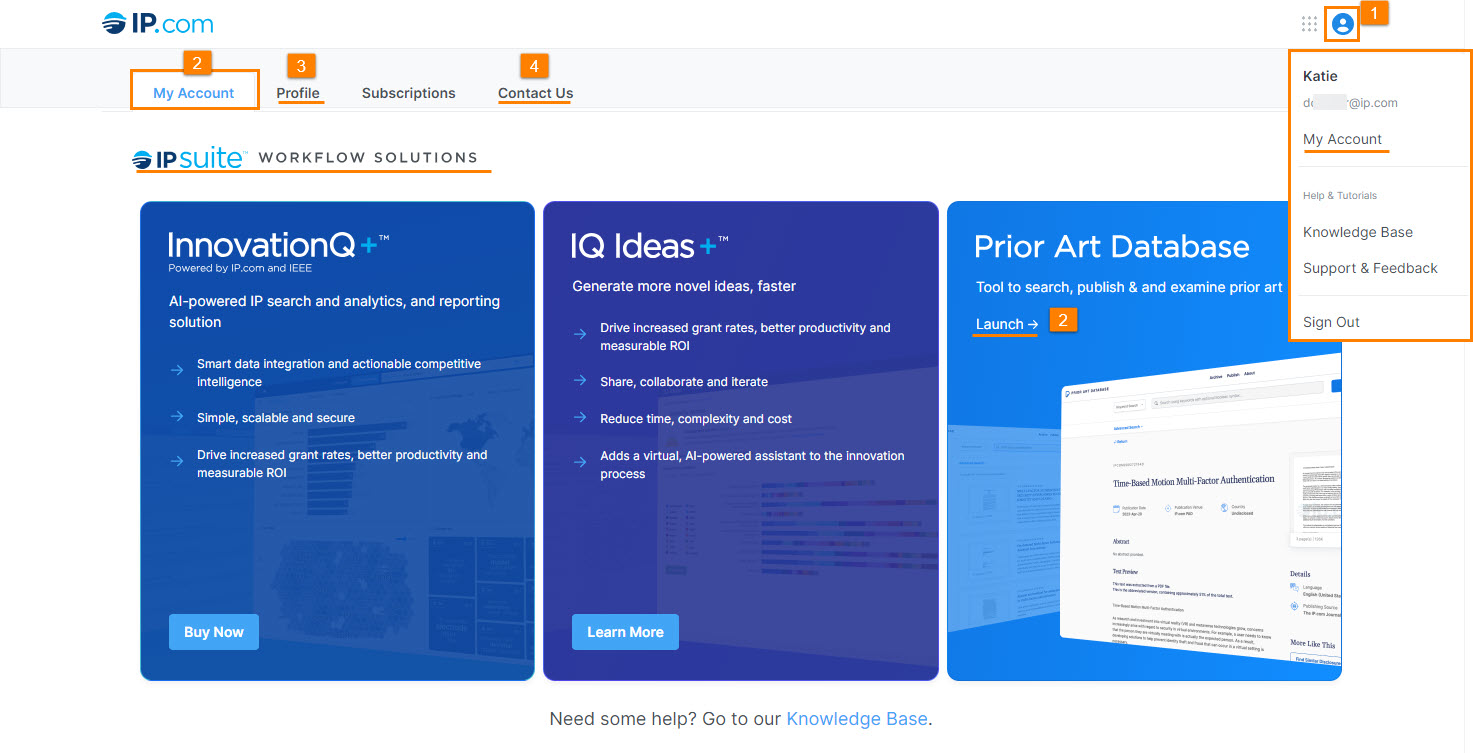
To access IP.com’s publishing and searching solutions directly, go to:
- IP.com Publishing – https://publish.ip.com/
- Prior Art Database (PAD) – https://priorart.ip.com/
Related Articles
Introduction to Defensive Publishing and the Prior Art Database (PAD)Registering an IP.com Account and Accessing Solutions
Updating your Account Information
Publishing Disclosures to the Prior Art Database (PAD)
The IP.com Journal – Contents, Availability, and Distribution
Purchasing Defensive Publishing Vouchers
How to Publish a Disclosure
Searching the Prior Art Database (PAD)
Searching PAD Using Keywords
Searching PAD Using Concepts
Downloading Publications from the Prior Art Database (PAD)
FAQs